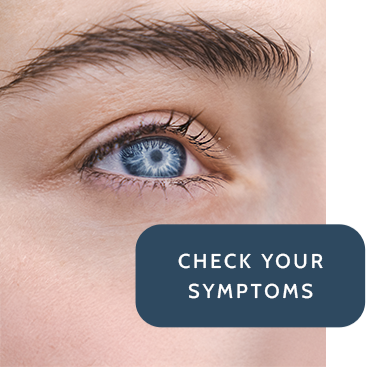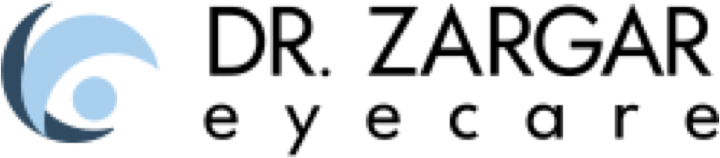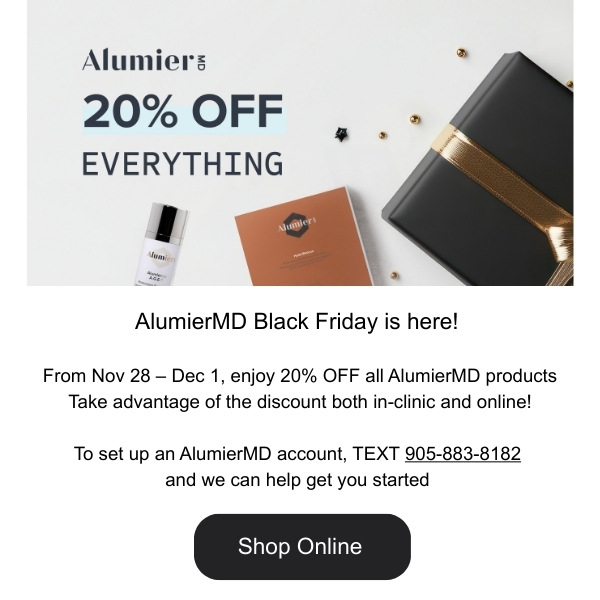Most of us spend too much time on digital devices. From working, to scrolling through social media, to catching up with friends, so much of what we do is done through a screen.
A study found that the average Canadian spends 5 hours and 29 minutes on digital devices every day. If this sounds like you, you may notice some unpleasant visual side effects that come with it. For example, your eyes may feel tired, dry, or uncomfortable.
These symptoms are most likely the result of digital eye strain, an eye condition brought on by the effects of looking at a digital screen. Although digital eye strain usually isn’t long-lasting or severe, it can be annoying and affect your productivity.
Do you need help managing your digital eye strain symptoms? Keep reading to learn more about our top 10 tips for digital eye strain relief.
What is Digital Eye Strain?
Digital eye strain is a common vision problem caused by prolonged digital device use.
Unfortunately, as people continue to spend more time on computers and smartphones, digital eye strain has become more common.
Risk Factors of Digital Eye Strain
Digital eye strain can cause a variety of symptoms and can affect everyone differently. While most symptoms are temporary, symptoms may continue longer if:
- You spend several hours on your digital device without taking a break
- You view digital devices at a short distance
- You have underlying eye problems
- You view digital devices in poor lighting
Symptoms of Digital Eye Strain
Digital eye strain can cause any the following symptoms:
- Blurred vision
- Double vision
- Dry eye
- Eye discomfort
- Eye fatigue
- Eye itching
- Eye redness
- Eye tearing
- Headaches
When to See a Doctor
If you find that any of the above symptoms are affecting your ability to complete daily tasks, you should book an appointment to see your eye doctor right away.

Relief For Your Dry Eye
Of course, the best way to decrease digital eye strain symptoms is to spend less time on digital devices. However, this isn’t always possible. If you can’t get away from the screens, we recommend following this guideline to help manage your digital eye strain symptoms.
Get Regular Eye Exams
The most important thing you can do for your overall eye health is to get an annual comprehensive eye exam.
Your eye doctor can help prevent or treat computer vision problems during an eye exam. Just be sure to tell your eye doctor how often you use a digital device and what symptoms you’re experiencing.
Use Proper Lighting
Digital eye strain can worsen with a harsh or bright light in whatever environment you’re in. So when using a computer, you should try to keep a lower level light and block out exterior light.
Also, if possible, position your computer away from windows.
Upgrade Your Display
You can also manage eye strain symptoms by adjusting the display of whichever digital device you’re using:
- Opt for a flat-panel LED screen
- Install an anti-reflective surface
- Select a screen with high resolution
- Choose a larger display
Minimize Glare
Glare can cause digital eye strain. To minimize glare, you can:
- Install an anti-glare screen on your display
- Opt for darker walls in your office
- Buy glasses with an anti-reflective (AR) coating
Adjust Your Device Settings
Adjusting the settings of your computer or digital device can help reduce eye strain. We recommend:
- Adjusting the brightness of the display to about the same brightness as your surrounding workstation
- Using a text size and contrast level that allows you to read and view content easily and without squinting
- Adjusting your colour display to include more warm tones while eliminating additional blue light
Make an Effort to Blink Often
When staring at a screen, most people blink less often. However, blinking is an important aspect of how our eyes see. Therefore, to keep your eyes working properly, you should make an effort to blink more often while spending time on a digital device.
Follow the 20-20-20 Rule
To reduce your risk of tiring your eyes, you can follow the 20-20-20 Rule. This Rule states that when looking at a screen for an extended period, you should look away from your computer at least every 20 minutes and an object 20 feet away for at least 20 seconds.
Take Breaks
To reduce your risk for digital eye strain, you must remember to take frequent breaks. We recommended at least one 10 minute break every hour.
Stay Hydrated
Dehydration affects your whole body, including the eyes. Drinking enough water keeps your body and eyes healthy while limiting the side effects of digital eye strain.
Eat An Eye-Healthy Diet
Eye-healthy foods can protect your eyes and support their proper function. To keep your eyes healthy and seeing well, try eating foods that are high in:
- Vitamin A
- Vitamin C
- Vitamin E
- Omega-3 fatty acids
Find Relief Today
Digital eye strain doesn’t have to be something you live with forever.
If you have any questions about digital eye strain or digital eye strain management at Zaragar Eye Care, please contact us today!